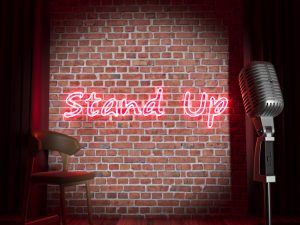Words can be very powerful, but not always as powerful as images. As we all know, “a picture is worth a thousand words!”
Microsoft PowerPoint is the most popular presentation software in today’s business environment. There are other software products such as Apple’s Keynote or prezi.com, but it appears that Microsoft has the corner on the market because, according to Microsoft, there are over 30 million PowerPoint presentations given worldwide every day.” Personally, I am a Mac user so I work with Apple’s Keynote; I have found it to be more user-friendly and to have more creativity components than PowerPoint. My opinion only.
Based on years of experience and research as well as some hard learning lessons, I want to share how I plan and execute the visuals for my presentations.
Make A Visual Impact
Using visual aids in your presentation will create a greater impact and enhance the point you are trying to get across to your audience. At the TED2009 conference, Microsoft founder Bill Gates was delivering a presentation on malaria and how the disease was transmitted via mosquito bites. According to multiple accounts, Bill shouted at the audience, “Malaria is spread by mosquitoes.” Then he released non-disease ridden insects into the audience. “I brought some (mosquitos). Here, I’ll let them roam around. There is no reason only poor people should be infected.” I think Bill made his point to those who were in attendance, and the millions who have watched it since.
You can create a similar effect by using pictures, videos, sound bites, charts and graphs in your presentation. John Media, the author of Brain Rules, states, “Vision trumps all other senses.” He goes on to say, ”Our evolutionary history was never dominated by books or email or text messages. It was dominated by trees and saber-toothed tigers. Vision means so much to us because most of the major threats to our lives in the savannah were apprehended visually.”
Tell your story with fewer words and more visual aids to help the audience visualize the issue at hand. Think about this for a moment: When you read a novel, you create a picture in your mind based on the words you have read. In your presentation, when you create a picture for the audience you give them a gift. As George Bernard Shaw once said, “Words are only postage stamps delivering the object for you to unwrap”
Your Slides Are Your Friend, Not A Crutch
Business audiences expect a slideshow to coincide with your presentation, no matter if you are speaking at a conference or delivering information at a board meeting. A vast majority of these presentations are developed to be a crutch and not as an aid. According to dictionary.com, a crutch is “anything that serves as a temporary and often inappropriate support, supplement, or substitute; prop.” While an aid is defined as “to provide support for or relief to; help.”
Actually, when used properly, your slideshow will act as an aid in helping to get your thoughts and ideas across to your audience. Remember, YOU are the presentation and not your slideshow.
Here are some examples of how a slideshow becomes a crutch:
- You pack every word that you want to say on your slides.
- You have more bullet points on your slides than bullet holes from the St. Valentines Day massacre.
- Your slides are not visually appealing to your audience .
- If your font size is smaller than 20 point.
- Your charts and graphs are confusing because there is too much data on the slide.
- You overuse transitions and animations.
- The audience is reading their email and not reading your slides.
When acting as an aid, your slides are notecards a memory jogger and allows you to create a conversation with the audience. That is the goal. Here are nine tips to help you create a slideshow that will keep you audience engaged.
- In the majority of your slides, eliminate bullet points by using one idea and picture(s) per slide.
- When bullet points are warranted for a comparison view, limit the number of bullet points to no more than five.
- Embed polling questions into your slides to stimulate audience engagement.
- Use visual aids to help get your key message points across and to create a more engaging experience.
- Use high quality pictures, images and video, and make them large enough so everyone can see.
- Choose colors carefully. According to Garr Reynolds, best selling author and speaker, “Color evokes feelings. Color is emotional. The right color can help persuade and motivate. Studies show that color usage can increase interest and improve learning comprehension and retention.”
- Use a font size greater than 20 point so people in the back of the room can see.
- Garr Reynolds also suggests that you “choose your fonts carefully. Fonts communicate subtle messages in and of themselves, which is why you should choose fonts deliberately. Use the same font set throughout your entire slide presentation.”
- Calculate your slides per minute to ensure you are creating a conversation presentation.
Choosing Your Colors and Fonts
Because I believe visual aids are critical to a successful presentation, I want to share more information with you about selecting colors and fonts. Garr Reynolds has great advice on how to choose the colors in your background and in your fonts. In choosing your colors, he states, “You do not need to be an expert in color theory, but it’s good for business professionals to know at least a bit on the subject. Colors can be divided into two general categories: Cool (such as blue and green) and Warm (such as orange and red). Cool colors work best for backgrounds as they appear to recede away from us into the background. Warm colors generally work best for objects in the foreground (such as text) because they appear to be coming at us.” He goes on to say, “If you will be presenting in a dark room, a dark background (dark blue, grey, etc.) with white or light text will work fine. But if you plan to keep most of the lights on then a white background with black or dark text works much better.”
I have found that in a vast majority of venues the lights will be somewhere between 75 to 100 percent illuminated. So I intentionally design all of my slides with a white background with black font colors with a blue thin stripe down the left margin.
You might think that the color selection conversation is a little picky. That won’t be the case after we discuss choosing your fonts now this is picky! Garr suggests, “make sure you know the difference between a Serif font (Times New Roman) and a Sans-Serif font (Arial). Serif fonts were designed to be used in documents filled with lots of text. Serif fonts are said to be easier to read at small point sizes. San-serif fonts are generally best for PowerPoint presentations.”
Avoid Copyright Violation
Let’s discuss a critical point about the use of pictures and videos in your presentation: Unless it is a photo or video that you shot or have express permission to use, you could be committing copyright violation. I was accused of a copyright violation once when I got a picture from Google images and used it in a blog posting. One day, I received a very nasty email informing me that I did not have the rights to use the picture and I needed to remove it from my site AND pay a $700 fine, or I would subject to legal action. After some research, I concluded that it was legit; I paid the penalty and removed the picture. Because pictures help in increasing the audience’s retention, I purchased a subscription to Getty Images through istockphoto.com. As to videos, you need to buy a license from the Motion Picture Licensing Company (www.mplc.org).
Calculate Your Slide Per Minute
Wait, there is math involved? Yes, and, this is a crucial calculation. One mis-calculation and you complete your presentation too early, or you run out of time and rush through the many slides remaining in your presentation. Either way, this is not very respectful to your audience. It reveals your unpreparedness and lack of professionalism.
For example, you are giving a 60-minute presentation, and you have 60 slides which equate to only one minute per slide (this is easy math to do). One minute per slide is considered “the rapid fire approach” with no audience participation. You are talking at them, not to them. If you have only ten slides for the 60-minute presentation, then you have the opportunity to create a conversation with your audience for six minutes per slide. Six minutes doesn’t seem like a long time until you are giving a presentation and the audience isn’t in the conversation mood.
The dean of the business school at Franklin University gave me the suggestion that the optimum amount of time per slide is two to three minutes. That equates to about 20 – 30 slides in your presentation, for a 60-minute presentation. However, there is one important and additional step needed. Most of the slides are content driven, but some might contain a video. Determine the length of time of the video and adjust your calculation.
Don’t Lose On A Technicality
Most conferences, especially larger ones, will be supply laptop PCs loaded with PowerPoint. If you are a MAC user, like me, and are allowed to use your laptop, make sure you have all the necessary adapters for VGA, HDMI or any new type of technology. If you choose to export your Keynote file into PowerPoint, and you have video’s embedded with the file extension of .mov, .qt, or .avi, you will need to convert them to .wmv to play them on a laptop PC. Early in my career, I learned this the hard way. I had to use the meeting planners laptop PC, and my videos would not work. I discovered this only minutes before my presentation was to start and didn’t have enough time to delete the slides. Moving forward, I decided when a conference supplies the laptop PC’s, I will be develop my slideshow using a PC and PowerPoint.
Conclusion
As I stated earlier, YOU are the presentation, not your slideshow, and your slideshow this there to aid in the delivery of your message. “We have seen so many bad presentations that we get fearful every time we see another one start. In actual fact, it isn’t the tool that we dislike, it is the way that the tool is used that we dislike. Too many presenters think that just by using the PowerPoint tool, they don’t need to properly plan their presentation. Any tool is useful only if it is used properly.” Presenters that recognize this will stop wasting their audience’s time and start enhancing their learning experience.




 Demographics matter – when you understand the demographics of your audience you can better connect with them. This is true in presenting financial information, developing new business, understanding internal and external customers, developing a professional network, and just about every kind of interaction with people. It is inevitable that at some point you will deal with individuals who will not share your views, opinions, or approach. In those instances, you want to quickly assess a person’s communication and personality styles so you can adapt, improvise and keep the conversation moving forward.
Demographics matter – when you understand the demographics of your audience you can better connect with them. This is true in presenting financial information, developing new business, understanding internal and external customers, developing a professional network, and just about every kind of interaction with people. It is inevitable that at some point you will deal with individuals who will not share your views, opinions, or approach. In those instances, you want to quickly assess a person’s communication and personality styles so you can adapt, improvise and keep the conversation moving forward.