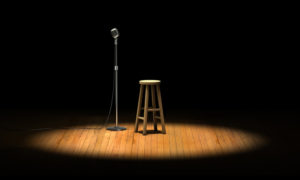At this point in your career how many dull, pointless, uninspired presentations have you sat through? There is always the ubiquitous PowerPoint slides that sludge through endless pieces of data, 15 or more bullet points per slide, and a presenter who reads every single point verbatim.
It’s doubtful you remember any important bits of information – you were either on your phone with emails or you let your mind wander to something else. Anything else. You weren’t paying attention because the speaker did not engage his audience. He didn’t allow you and the entire audience to be part of the presentation.
And now, you are the one in front of the audience, delivering a presentation. I feel it is my responsibility to spare you the discomfort of speaking to a sea of blank faces – you and your audience deserve more.
You have one minute to capture the audience’s attention so don’t waste a second on “housekeeping” items or reiterating you bio. Instead, give a summary of your presentation and let them know why they need to pay attention. You’ll be sharing several important points that will help their careers and they won’t want to miss a thing!
There are three tips that I know can help you get, and keep, your audience engaged.
1. Get them engaged right away. Clock starts now!
It is your job to break down the barrier between you and the audience. A great technique is to ask polling questions, like “show of hands, who has been in accounting for more that 10 years.” The audience gets to participate, and you learn something about them that may be useful during your presentation. Sprinkle polling questions throughout your presentation, even turning audience comments into a question.
Another good way to create engagement is to open your presentation by offering a statement they can discuss in small groups. Lead with “My biggest fear about public speaking is…” Ask them to discuss this with the person next to them for five minutes and then share with the group. You have created a shared experience with common ground for those fears among the group. Bonus: Now you know what their fears are, and can be sure to include those in you presentation.
2. It’s the sizzle that sells the steak.
Create a narrative around the facts or data you want to share. A majority of your presentation should be a compelling story that is supported by data. Why do the facts and figures matter; want do they mean to your audience?
“Facts and statistics may tell a story, but if you truly want to effect change and influence the way your audience thinks and feels, you will have to go beyond straightforward communications,” explains Marla Tabaka, contributor to INC. com. “The key to really getting people to listen and act: Touch them on an emotional level.”
3. It is not about you. It really is about the audience.
How does the message you are delivering fit into the audience’s lives? What challenges are they experiencing, and how will your presentation help solve their problems? Restating facts and figures is not helpful. Identifying what the issues are, and offering new ideas to improve situations is very helpful.
Let’s say you are delivering a leadership workshop to a group of CPAs who have recently been promoted to manager positions in their firms. You recently read that many new managers are unable to manage to all the levels required: Up, down, out and in. Managing the partners’ expectations is definitely not the same as managing a team or the new workload.
Tailor your conversation to these points, craft stories about various challenges the new managers may be experiencing, and offer techniques to help them succeed. When you see smiles and “I get that” expression on faces, you know you have connected with your audience.
Develop a plan on how you will deliver your next presentation incorporating these three tips and you can engage your audience is less than one minute.
Learn more about becoming a better speaker. Subscribe to my monthly newsletter at https://petermargaritis.com/subscribe, and listen to episodes of my podcast, Improv Is No Joke, available at www.petermargaritis.com, on iTunes, Google Play and Stitcher.

 Steve Sacks is a right-brain thinker in the left-brain world of accounting. I first met him when he attended one of my workshops in Las Vegas, and since then we’ve had many spirited discussions centered around leadership and communications. It’s great that we’re able to continue our conversation here for the audience.
Steve Sacks is a right-brain thinker in the left-brain world of accounting. I first met him when he attended one of my workshops in Las Vegas, and since then we’ve had many spirited discussions centered around leadership and communications. It’s great that we’re able to continue our conversation here for the audience.